Link Your Aadhaar Card To Mobile Number
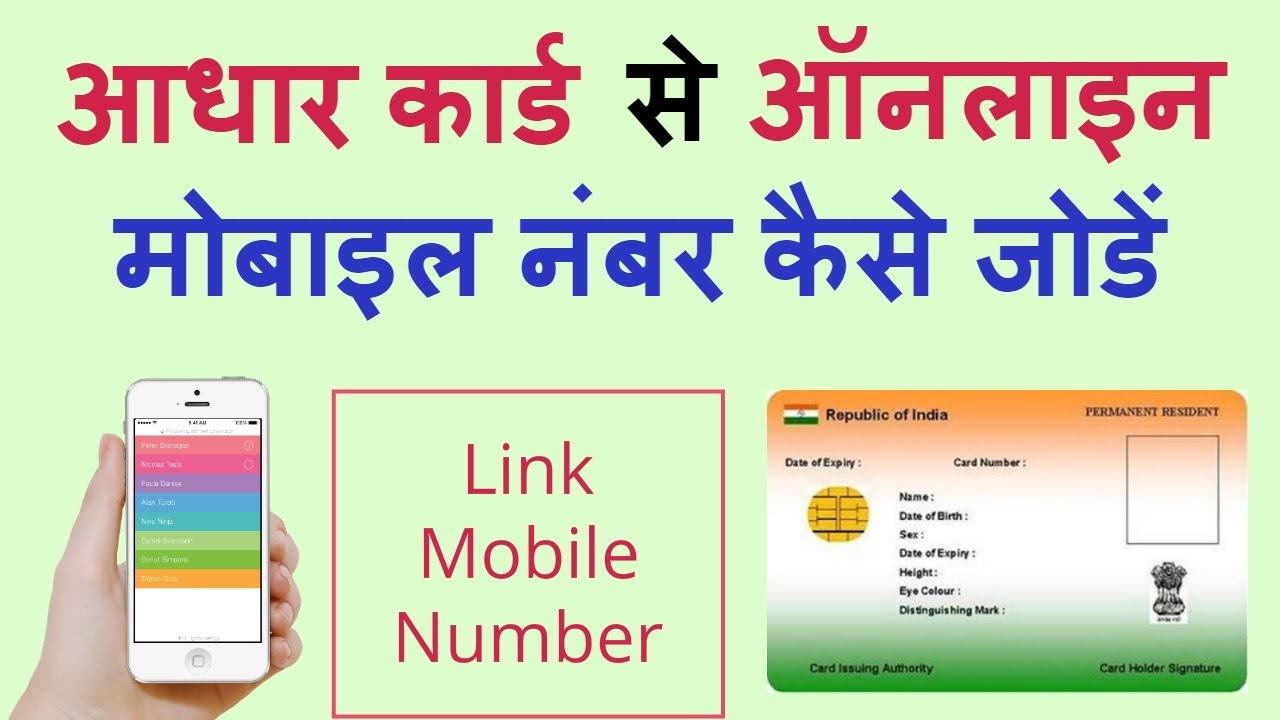 How To Link Your Aadhaar Card To Mobile Number To Keep It Active
How To Link Your Aadhaar Card To Mobile Number To Keep It Active
Documents Needed :
- Aadhaar Card Copy Of SIM Card Owner & Its Number
- Switched ON Mobile With SIM Card
- OTP You Receive During Process
- Fingerprint for the biometric verification
Process To Link :
- Sabse pahle yadi aapko upar wala messsage mila hai to aap apne pass ke retail store mai jaaye apko apne he retail store mai jaana hai for example yadi aap Airtel ki sim use karte hai to aapko Airtel Retail Store mai jaana hoga.
- Aapko apna mobile number aur Aadhar Card number store keeper ko dena hoga.
- Store keeper aapke mobile number mai ek four digit verification code send karega joki aapke mobile number ki security ke liye bahut he important hai.
- Aapko wo four digit verification code store keeper ko dena hoga.
- Phir Store keeper aapke fingerprint lega biometric verification ke liye.
- aur finally aapko 24 hours ke ander ek aur confirmation message receive hoga.
- Aapko simply us message ke reply mai “Y” word type karke reply kar dena hai. Es prakar aapka verification complete ho jayega.
- Aur finally aapka Sim Card successfully aadhar card se link ho chuka hoga.
Whats The Fee For This Process ?
Abhi yeh ‘Link Mobile Number to Aadhaar Card’ process puri tarah se free of cost hai sabhi users ke liye. Es process ke liye abhi koi online process nahi hai. Yeh process ko pura karne ke liye Offiline aur manual process hai.
Note:- ‘Link Mobile Number to Aadhaar Card’ ke liye koi bhi online website nahi hai to please aap kisi website ke upar trust naa kare.
Final Words :
Mai ummid karta hu ki aap es post ki help se apne Aadhar card ko Mobile Number se connect kar sakte hai. Aur yadi aapko koi doubt yaa query hai to please mjhe comment karke bataye.